All Cocoa in one glimpse→
CocoaNav reads frameworks right from /System/Library/Frameworks and displays them with their objects and methods.
All your Cocoa too !→ CocoaNav can display the Cocoa class tree : add your frameworks and projects and you'll see where your classes fit in.
 Framework view View all frameworks and their classes neatly arranged inside them. Framework view View all frameworks and their classes neatly arranged inside them.
|
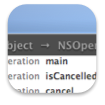 Crumb View Which class does it derive from ? With the Crumb View, you'll see that instantly. Crumb View Which class does it derive from ? With the Crumb View, you'll see that instantly.
Select any ancestor to see their siblings, click the arrow next to them to see their children. |
 Class Tree View From all the frameworks, CocoaNav will build a tree showing the Cocoa heritage. Class Tree View From all the frameworks, CocoaNav will build a tree showing the Cocoa heritage.
You can browse all the class tree this way. |
 It's got bugs! And as it's open source, you can help fix them! It's got bugs! And as it's open source, you can help fix them!
|
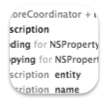 One view to see them all Where is that method ? Search for it and CocoaNav will find it among all the Cocoa methods. One view to see them all Where is that method ? Search for it and CocoaNav will find it among all the Cocoa methods.
|
 Help integration Read the help right inside CocoaNav. You can also open it in Safari. Help integration Read the help right inside CocoaNav. You can also open it in Safari.
|
20080625 - CocoaNav_JS, a light Javascript version of CocoaNav. CocoaNav is Leopard only, and I see Tiger users and Windows users checking the page out :) If you're one of them, this will give you a quick way to discover the Cocoa Class Tree, each class having a link to Apple Developer.